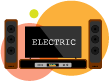Kako spojiti RCA surround zvuk na HDMI TV
Dakle, imate surround zvučni sustav koji koristi RCA (crveni i bijeli utikač), ali vaš TV koristi HDMI. Kako uspostavljate tu vezu? U ovom članku ćemo vam pokazati kako spojiti RCA surround zvuk na HDMI TV.
Za spajanje TV-a s HDMI-jem na sustav surround zvuka s RCA-om imate nekoliko opcija. Svoj izvorni uređaj (DirectTV, DVD, Roku) možete povezati s TV-om putem HDMI-ja, a zatim spojiti TV na sustav surround zvuka putem RCA-a ili možete koristiti HDMI-RCA pretvarač ili audio ekstraktor.
Idemo u više detalja.
Možda će vam trebati novi prijemnik
Prije nego što uđemo u detalje o tome kako postaviti ove veze, moramo preporučiti da ako je vaš cilj dobiti pravi i puni surround zvuk (odnosno ako mislite da se surround zvuk isplati) i vaš prijemnik koristi samo RCA, trebam novi prijemnik.
Da, znamo da su prijemnici skupi, ali saslušajte nas.
Najbolja oklada za pravi surround zvuk je nabava jeftinog prijemnika ako ste ograničeni. Samo provjerite ima najmanje 3 HDMI ulaza i 1 HDMI izlaz.
U ovom slučaju, sve što trebate učiniti je spojiti jedan HDMI kabel sa svakog od vaših izvora na prijemnik i jedan s prijemnika na TV, te spojiti zvučnike. Ovo vas štedi gnjavaže i puno je lakše.
Sve u svemu, postoje načini za spajanje surround zvuka s prijemnikom na primjer na TV bez HDMI-ja, ali ako idete RCA putem, dobit ćete samo stereo zvuk.
Zašto moj prijemnik ima samo RCA ulaze?
Neki stariji prijemnici poznati kao stereo prijemnici podržavaju samo RCA. To znači da podržavaju samo stereo zvuk ili promjene lijevo-desno. Pa kako onda ti prijemnici mogu biti prijemnici surround zvuka? Objašnjavamo u nastavku.
Što RCA kabel radi s višekanalnim zvukom?
Prilikom spajanja na HDMI TV i rada s analognim višekanalnim izlazom, nije potrebno paziti na posebne kabele. Potreban vam je samo analogni RCA kabel za povezivanje RCA na RCA.
RCA veza surround zvuka pomaže u prijenosu višekanalnih analognih signala kao što je surround zvučni zapis na DVD-u. To je zato što RCA surround zvučna veza ne podržava digitalne audio signale.
Mogu li stereo prijemnici koji koriste RCA podržavati surround zvuk?
Isplati li se surround zvuk? Naravno da jest, ali ne lažna postavka koju možete dobiti od RCA. Stereo prijemnici nisu pravi prijemnici surround zvuka. Ne možete dobiti pravi surround zvuk od RCA.
RCA ne prenosi sve digitalne kanale za surround zvuk, prenosi samo lijeve i desne promjene. Nikada nećete dobiti pravi 5.1 ili 7.1 surround zvuk bez digitalne audio veze – koaksijalni, optički ili HDMI tri su glavne opcije.
To znači da ako na ovom prijemniku nema priključaka za digitalni ulaz, tada prijemnik vjerojatno nije ni u stanju dekodirati 5.1 ili bilo koji drugi surround zvuk.
Međutim, možete koristiti dekoder koji će pokušati pretvoriti HDMI s vašeg TV-a u surround zvuk. Istražujemo to u odjeljku o audio dekoderima.
Dolby Pro Logic
Neki prijemnici mogu lažirati surround zvuk. Ono što će ovi prijamnici učiniti jest uzorkovati niske frekvencije i poslati ih stražnjim zvučnicima dok subwooferu odašilju najniže frekvencije.
Mnogi od ovih prijemnika koriste staru tehnologiju poznatu kao Dolby Pro Logic ili Dolby Matrix Surround. Ovo radi ono što smo upravo opisali, izdvaja "surround zvuk" iz stereo signala. Ili bolje rečeno, uzima stereo zvuk i pokušava konstruirati signal surround zvuka. Naravno, pravi surround zvuk puno je bolji od Dolbyja.
Postoje i druge slične tehnologije. To uključuje SACD, Dolby TrueHD i DTS-HD Master. O njima ćemo govoriti u sljedećem odjeljku.
Kada možete koristiti RCA veze za surround zvuk?
U brojnim scenarijima, ako imate namjeru poslati višekanalni zvuk prijemniku, morat ćete koristiti neki oblik digitalne veze kao što je HDMI priključak ili optički digitalni zvuk.
Međutim, ako vaše pojačalo ili prijamnik nema digitalne audio veze, još uvijek možete isporučiti surround zvuk u svoje sobe putem analognih višekanalnih priključaka na vašem uređaju.
U nekim situacijama možda ćete morati koristiti analogne višekanalne izlaze da biste mogli čuti neku vrstu višekanalnog zvuka kao što je SACD, Dolby TrueHD i DTS-HD Master.
Kako mogu natjerati svoj TV da svira kroz moj surround zvuk?
Priključci RCA surround zvučnog sustava alternativa su ožičenju komponenti surround zvuka kada nema pristupa HDMI ili optičkim opcijama. Na ovaj način možete osnažiti 5.1 ili 7.1 surround zvuk kroz osnovnu vezu analognih stereo uređaja. Pogledajmo kako spojiti RCA surround sustav.
1. Povežite RCA izravno s TVa
Prva i najlakša opcija je izravno povezivanje TV-a sa sustavom surround zvuka. Međutim, imajte na umu da ovo neće isporučiti pravi surround zvuk jer RCA kabel prenosi stereo zvuk.
Here is the process:
- Connect HDMI from BluRay, DirecTV or Roku or whatever to the TV
- Use RCA to connect from the TV’s audio-out Left and Right to an input on the “surround sound.”
2. Use A Audio Extractor or De-Embedder
An audio extractor or de-embedder will extract audio from your HDMI and output to stereo RCA. You need to look for one that has HDMI input and stereo Left and Right RCA outputs. Be careful because some only have Toslink output.
A good example is the 4K HDMI Audio Extractor Splitter.
3. AV-to-HDMI Converters
AV to HDMI converters are similia to audio extractors. Before you can connect RCA Surround Sound to a TV that features HDMI connectivity only, you will need to convert the AV signal. With an AV-to-HDMI converter (also called an HDMI -to component audio converter), the process of converting both audio and video signal is much easier.
An AV-to-HDMI converter is a form of portable hardware box with both AV-input and HDMI-output capabilities. When the AV or RCA cables are fed into the box input, the inbuilt hardware converts the AV signal into an HDMI-compatible signal that can be output by the HDMI out.
Please note however that using these converters won’t give your true surround sound. A simple and cheap one is the RCA to HDMI Converter Dingsun AV to HDMI Adapter.
4. Use A Decoder
Surround sound systems have multiple channels. For example, a 5.1 system will have front left, front right, center, surround left, surround right, and subwoofer. This means that your RCA connection will need to produce all these channels. This can be done somewhat using an audio extractor.
The decoder will decode or break down HDMI audio to 6 mono channels so that you can make your own 5.1 setup at home.
An example of a good decoder is the HDMI LPCM 7.1 to Analog Surround Sound Audio Decoder- 4K Version. This device converts HDMI LPCM 7.1 or 5.1 into multi-channel analog surround sound which is exactly what you need.
How Do I Hook Up A RCA Surround Sound To An HDMI TV Directly?
Before you can set up an RCA surround sound system, you will need to assemble the right cables and tools first. The tools required will depend on the kind of inputs your receiver and other devices support.
Step 1:Setting Up The Receiver
Basically, all RCA surround systems come with AV receivers as their nerve centers for the surround system. Follow the procedure below to set it up.
Place the receiver close to the television set. You are connecting the two devices together, and usually, the connection cable is not terribly long.
Step 2:Connect The RCA Cable
Insert the RCA video cable into the “Video Out” port on the RCA surround sound system. If the receiver has a built-in Blu-ray player, connect the HDMI cable into the HDMI port instead. Insert the opposite end of the cable into the appropriate port on the television (RCA cable into the “Video In” port and HDMI cable into the “HDMI” port)
Step 3:Position The Speakers
Position the speakers around the area where you are most likely going to be sitting. The speakers are marked where they need to go (such as “rear left” or “front right”).
Place the rear speakers behind your seat or next to it if it is against the wall. Place the front speakers at the front, along with the TV. There is a long, middle speaker; position this either directly below or above the TV. Set the subwoofer speaker on the ground next to the TV.
Step 4:Connect The Speakers
Run the wires coming out of the speakers into the appropriate connection ports on the back of the RCA home theater receiver.
The ports are marked to match the speakers (“front left,” “back right”). Plug the wires running out of the speakers into the ports that are marked the same as the speakers.
Step 5:Turn On The Power
Turn on the power for the connected television set and the RCA receiver. Press the “input” button on the TV; select either “Video” or “HDMI,” depending on where the receiver is connected.
The Arrangement And Connection Of Your Speakers
Step 1:Identify The Sweet Sport For Center Speaker
Place the center channel speaker below the TV and properly aligned it to the main sitting position. For the best sound performance, adjust the speaker to the level of your ear.
Step 2:Position The Left And Right Speakers
Place the right and left speakers to the right and left of the center channel. The amount of spacing between the speakers will depend on the size of the room and the general layout. However, try to space out the speakers as much as possible.
Step 3:Suspend The Speakers
Properly arrange the surround satellite speakers. You can also wall-mount the speakers or use speaker towers to keep them suspended in place.
Step 4:Subwoofer Connection
Connect the speakers to the subwoofer. This can be easily done by simply inserting the speaker wires into the terminals. The receiver should have marked terminals for the speakers as follows:
- SL and SR for surround-left and surround-right speakers respectively
- CT or sometimes CEN for the center channel
- FR and FL for front-right and front-left speakers
- SUB for the subwoofer. This is only used in cases where the sub is not integrated in the AV receiver
Test Your Surround Sound
Once the RCA surround sound is properly hooked and the speakers well placed, it is time to test the surround sound.
Sit in the “sweet spot” of the arrangement and turn on the TV to play some video. If some speakers fail to work, check if there’s an issue with the AV receiver. Confirm that the receiver is set to “surround” mode and that all the cables are secure.
How do I set up my RCA Surround Sound?
All RCA surround systems come with an AV receiver, which serves as the pillar center for your surround system. How the receiver is integrated depends on which model you’ve purchased.
1. korak
Set the receiver on your entertainment center, near your TV and other devices. If you’re using a sub-woofer receiver, set it on the floor instead, within reach of your other devices.
2. korak
Plug the receiver/sub-woofer in to the wall outlet, leaving the back accessible
3. korak
Connect your TV to the receiver/sub-woofer’s video-out port by using what you have available, which could be HDMI, component video, composite video.
Step 4
Connect any other devices like DVD players, Blu-ray players, and game consoles in the same fashion. Consult your owner’s documentation for specifics on setting up each device in case you are not sure.
How do I set Up the Speakers?
Speaker setup varies depending on whether your speakers are wired or wireless.
1. korak
Measure the distance between the speaker and the receiver and cut the wire slightly longer than the actual measurement. This extra length allows a little bit of slack during setup, just in case you need it.
2. korak
Using the stripper on your wire cutter, remove the sheath from the last 0.5 to the 1-millimeter wire on each end. How long you need varies depending on the connection terminals for your speakers, but generally, you won’t need longer than 1mm.
Testing Your Surround Sound
Launch some music or a movie to test the sound. If some of the speakers don’t seem to be working, reaffirm that you’re set to “surround” mode on the AV receiver and that all cable connections are secure.