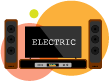TV terminologije:važni pojmovi koje treba znati
Je li vam se ikada dogodilo da razgovarate s nekim o TV tehnologiji i da vam on spomene neku riječ koju ne znate i zbuni se? Jeste li ikada naišli na neki pojam koji nema puno smisla dok ste čitali vodič za kupnju najboljeg televizora? Postoji nekoliko riječi ili terminologija na koje nailazimo dok čitamo ili raspravljamo o televiziji. Postaje posebno iritantno kada morate kupiti televizor, a suočeni ste s previše nepoznatih terminologija. Kako bismo vam pomogli s ovim problemom i kako bismo vas upoznali s ovim nepoznatim terminima, pripremili smo popis TV terminologija.
Ovdje ćemo raspravljati i pokušati objasniti te teške terminologije jednostavnim riječima.
- Omjer slike:
Omjer slike odnosi se na omjer širine i visine TV zaslona i definira oblik TV-a. Postoje različiti omjeri širine i visine slike za televizore koji se razlikuju ovisno o razlučivosti. Određeni omjeri širine i visine prikladni su samo za određene razlučivosti, osmišljeni kako bi vam ponudili najbolju kvalitetu slike bez ikakvog izobličenja ili istezanja te kako bi spriječili bilo kakav prazan prostor na bilo kojoj strani slike. Najčešći omjer slike za televizore danas je 16:9. Kada se sadržaj i omjer slike vašeg TV-a ne podudaraju, crne trake se pojavljuju u praznom prostoru (okomite trake nazivaju se stupovi, a vodoravne trake nazivaju se poštanski sandučići). Na nekim televizorima ovaj problem možete riješiti ili zumiranjem slike, obrezivanjem slike ili kombinacijom oba.
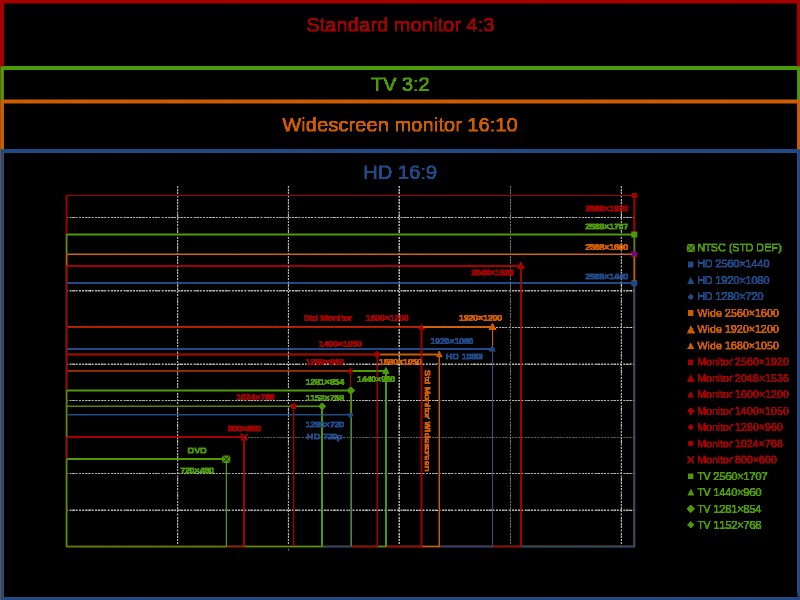
Kredit za sliku:Wikimedia Commons - Okvir:
Jednostavnim rječnikom, okvir označava okvir oko zaslona ili strukturni oblik koji možete vidjeti na prednjoj strani televizora, osim njegovog zaslona. Iako su važni za strukturni integritet, utječu na iskustvo gledanja budući da prekrivaju dio zaslona sa svih strana. Većina televizora danas je bez okvira, što znači vrlo tanak okvir na ekranu, što omogućuje da TV ekran bude veći bez potrebe za povećanjem veličine TV-a.

Kredit za sliku:trustedreviews.com - Omjer kontrasta:
Omjer kontrasta u TV-u znači omjer između njegovih najsvjetlijih i najtamnijih postavki. Omjer kontrasta TV-a jedna je od važnih značajki koje pomažu u odlučivanju koliko je TV dobar. To utječe na slike koje vidite na zaslonu, a na omjer kontrasta utječu brojni čimbenici poput refleksije zaslona, osvjetljenja prostorije, postavki slike i samog prikazanog sadržaja. Omjer kontrasta TV-a može se mjeriti na dvije osnove, tj. izvornom i dinamičkom omjeru kontrasta. Izvorni omjer kontrasta, poznat i kao statički ili omjer kontrasta na zaslonu, predstavlja ulogu TV ploče dok omjer dinamičkog kontrasta uključuje fluktuaciju LED pozadinskog osvjetljenja instaliranog na stražnjoj strani zaslona za bolji kontrast. Proizvođači televizora koriste različite metode za mjerenje omjera kontrasta čineći ovu značajku irelevantnom pri kupnji novog televizora. No, omjer kontrasta vrlo je koristan pri usporedbi različitih televizora prije nego što odlučite koji ćete uzeti.
- CRT:
CRT ili katodna cijev (poznata i kao slikovna cijev) u CRT TV-u je vakuumska cijev u kojoj se stvaraju slike koje vidimo na TV-u. Zaslon presvučen fosforom ili fluorescentni zaslon skenira se elektronskim zrakama kako bi se oblikovale slike. Zrake se pomiču naprijed-natrag, osvjetljavajući linije fosfornih točkica unutar staklene cijevi, povlačeći nekoliko linija preko zaslona i stvarajući slike ili slike za TV. Sada već zastarjeli, Direct TV-i imali su jednu veliku slikovnu cijev u sebi, dok CRT televizori sa stražnjom i prednjom projekcijom imaju tri slikovne cijevi za primarne boje, tj. zelenu, crvenu i plavu.
- Ethernet priključak :
Ethernet priključak vašeg TV-a omogućuje vam povezivanje TV-a s internetom uz pomoć kabela. Sve što trebate učiniti je spojiti jedan kraj ethernet kabela u port, a drugi kraj na vaš usmjerivač za strujanje internetskih emisija i filmova na vašem TV-u. Omogućuje stabilniju vezu s nižom latencijom i boljom brzinom.
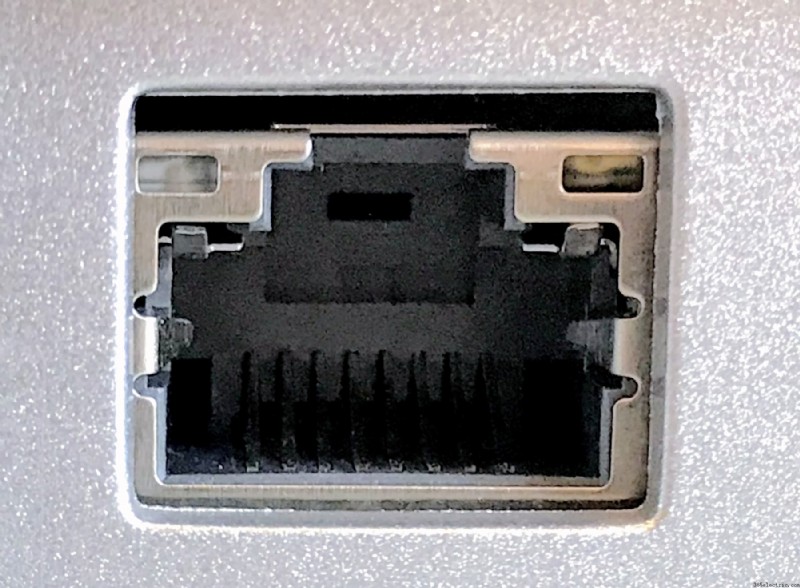
Kredit za sliku:Wikimedia Commons - Frame rate:
Frame rate means the speed at which the consecutive image slides are displayed. It is usually expressed as frames per second or fps. Higher the frame rate, the higher the number of frames used and it will mean more bandwidth for streaming the video. High frame rates have become popular these days as they capture a higher number of images per second which results in a smoother video. The high-definition videos often have a frame rate of 60 fps.
- HDMI:
HDMI or High-Definition Multimedia Interface is a digital interface that helps in transferring high-definition audio and video signals through a cable. It can be used to transfer a video quality of up to 4k Ultra HD resolution, 3D videos, and multichannel surround sound in high quality.

Image credit:Pixabay - HDR:
HDR or High Dynamic Range is a feature that affects the TV’s contrast ratio and color accuracy and helps make the pictures look more realistic. It is almost a must-have feature for TVs these days due to the detail it provides to the images through the right color balancing. Almost all the mid-range to high-range TVs have this feature and even most of the movies and shows on TVs are HDR now. Though, one thing to remember here is that TV HDR and photo HDR are not the same. These are two different concepts with the same name, making almost everyone confused.
- kHz:
KiloHertz or kHz represents a thousand frequency cycles per second. In simple words, it is a measurement of frequency i.e., the number of times a wave repeats itself in a second. 1 kHz means 1000 times per second. It is also used to measure the signal bandwidth, digital as well as analog. In the case of TVs, higher kHz means better sound quality.
- OLED:
OLED (Organic Light Emitting Diode) is a display technology that uses thin organic films between the two electrodes to produce light with the help of electricity. The organic process of creating the images on the screen with the light produced is called electroluminescence, meaning that the display is self-illuminating and does not need any backlight. OLED TV panels are lighter and thinner in comparison to LCD TVs and also help in saving energy.
- Over the top services:
Over-the-top services or OTT services are streaming services that offer media content directly to the viewers through the internet. These services are provided by bypassing the traditional platforms like broadcast, cable, and satellite TV. OTT content mostly includes shows and movies that you watch on phone, tablet, or laptop and can be streamed on an internet-connected TV like Smart TV. Some of the OTT service providers are Netflix, Amazon Prime, Disney+, etc.
- Pixelation:
Pixelation means stretching of the pixels beyond their original size and it is usually caused due to a weak signal. When the signal is poor, sometimes the TV fails to get the complete data or any data at all during the transmission. This leads to the formation of an incomplete image where some pixels are either missing or too stretched.
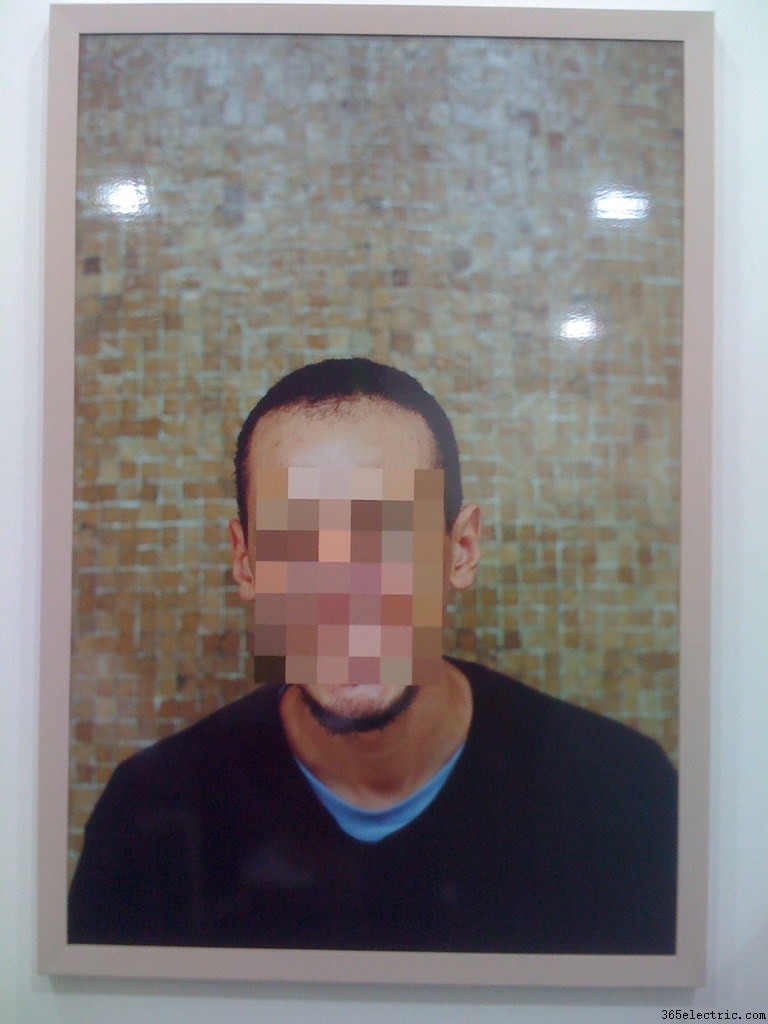
Image credit:Flickr - Plasma:
Plasma is a screen technology that was used in making the first flat display panels for large TVs and was a dominant TV technology just a few years back. A plasma display panel has small cells (like tiny CFLs) which are coated with red, green, or blue phosphorus. The cells also have neon or xenon gas inside them which creates invisible ultraviolet lights. These lights are then converted into the red, green, or blue light that we see on the screen via the light emitted by these cells. When we compare plasma with LEDs, plasma TVs are better as they have better picture quality and viewing angles. But, it also has many disadvantages, one of them being that it is now outdated technology. Also, the little cells or gas packets behind the panels can cause burn-in on your screen i.e. burn the images in your screen to show them even when your TV is switched off. They are also available only in larger sizes and are not that energy-efficient.
- Quantum Dots:
Quantum dots can be defined as nanocrystals that absorb light and convert its wavelength. These are used in QLED TVs where they are placed in front of a normal LED backlight in a layer. All these crystals emit individual colors of their own based on their size. Though the light emitted by these quantum dots still goes through the filter, the lights are highly pure that helps in expanding the TV’s color range, and creates more intense and deeper colors. These dots also enhance the light efficiency of the TV and thus produce brighter pictures.
- Resolution:
Resolution can be defined as the number of pixels or dots that create the pictures that you see on your TV screen. It is denoted as the number of pixels in one horizontal line by the number of pixels present in one vertical line. Higher the number of pixels, the higher the resolution, and the better the picture quality. There are four resolutions commonly used in TVs these days and each of them has a name as which are 1280×780 (HD), 1920×1080 (Full HD), 3840×2160 (Ultra HD/4k), and 7620×4380 (Ultra HD/8k). TV resolution is usually indicated in two ways, for example, 1080i or 1080p resolution. When you have both the options in front of you, choose the latter one. The “i” means interlaced and the “p” means progressive. The difference between both is that the interlaced videos display every alternate horizontal pixel line while the progressive lines display every horizontal pixel line, making the picture quality of progressive videos better than its counterpart.
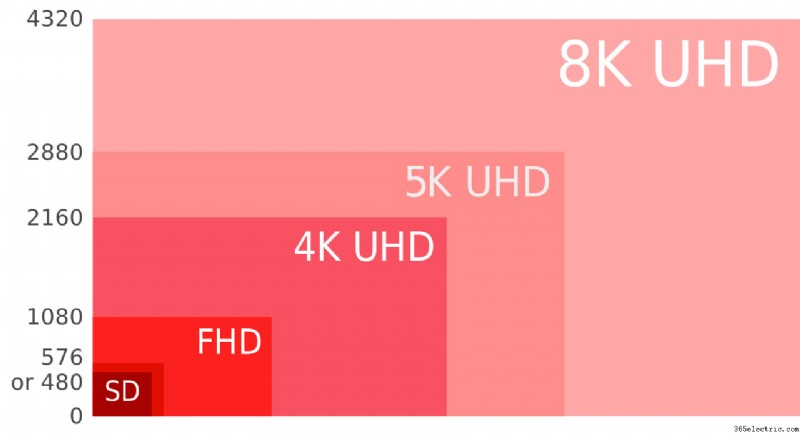
Image credit:Wikimedia Commons - Refresh Rate:
Refresh rate is defined as the number of times your TV screen refreshes itself in a second. It is denoted by Hertz or Hz. A higher refresh rate usually means smoother motion on the screen, but not always. However, the refresh rate should not be confused with the frame rate (fps). Frame rate represents the number of frames displayed on the screen per second. For clear motion and images, make sure that the refresh rate and frame rate of your TV match or in other words are the same, for example, if the refresh rate is 60 Hz, the frame rate should be 60 fps.
- Soap Opera Effect:
Soap Opera Effect is a visual effect created by most of the TVs by default. It involves creating additional frames in between the already existing ones by motion interpolation process to make the pictures look more crisp and realistic. It shows the content on your screen at a refresh rate that is higher than the original source of the content. Though it comes in handy when there is an action scene on the screen like sports events, it also wipes the normal cinematic blur from any fast-moving object on the screen. Removal of the blur hinders the ideal cinematic experience and makes the pictures more animated, giving them a soap opera effect, that is why the name. You can turn it off on your TV from the settings. This visual effect is also known as Enhanced Motion, Smooth Motion, or Auto Motion Plus, which are just marketing strategies.
- Viewing Angle:
Viewing angle means the maximum angle at which you can watch your TV screen comfortably without any color shift or loss of brightness. The ideal position is directly in front of the TV screen and at eye level. As per LCD/ LED TV manufacturers, the best viewing angle for your TV is 88 or more. At this angle, you get clear and well-defined images with the best color accuracy.
- UHD:
UHD or Ultra High Definition represents a higher resolution for the TV display. UHD TVs come in 4k (3840×2160) and 8k (7620×4380). These resolutions have a higher number of pixels than a normal HD TV. UHD displays are used in larger TVs, so you can enjoy a clearer and crisp image even while sitting relatively closer to the TV.
- Upscaling:
Upscaling basically means stretching an image with a lower resolution to fit on a larger display. In this, the pixels of the image with low resolution are copied and are repeated to fill up the display of a higher resolution. Almost every TV comes with upscaling now. In the case of HD TVs, the upscaling process makes the lower resolution images look bigger and better on the screen by increasing the pixel count.