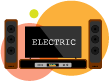Kako spojiti dva audio izvora u jednu slušalicu?
Ali što ako biste mogli kombinirati zvuk iz dva različita audio izvora u jednu slušalicu? To bi vam dalo mogućnost slušanja oba audio streama istovremeno, bez potrebe za prebacivanjem naprijed-natrag između njih.
Recimo, na primjer, da imate igraću konzolu i kada igrate, želite slušati zvučne podcaste i sa svog računala. Kako možete kombinirati zvuk s igraće konzole i računala u jedan set slušalica? Možda svirate gitaru i želite kombinirati zvuk s gitare i pjesme na kojoj svirate.
Najlakši način za kombiniranje dva audio izvora u jednu slušalicu je korištenje stereo miksete. Možete nabaviti jeftini rabljeni mikser u lokalnoj audio trgovini ili u lokalnim oglasnicima.
Kako spojiti dva audio izvora u jednu slušalicu (dva izvora, jedna slušalica)
Slušalice s dva audio izvora omogućuju slušatelju prebacivanje između dva različita audio izvora, kao što su telefonski poziv i glazba.
Ovo može biti korisno za ljude koji trebaju ostati povezani sa svojim poslom i privatnim životom u isto vrijeme.
Evo kako spojiti dva audio izlaza u jedan:
Postoji nekoliko različitih načina za postavljanje slušalica s dva izvora zvuka:
Opcija 1:korištenje miksera
Jedan jednostavan način za kombiniranje dva audio izvora u jednu slušalicu je korištenje jednostavnog miksera. Možete nabaviti jeftine rabljene miksete Behringer u lokalnoj audio trgovini ili u lokalnim oglasnicima.
Samo trebate osigurati da mikser nudi dva stereo kanala (nemojte nabaviti mono mikser!). Dobar primjer je Rolls MX42 Stereo Mini Mixer dostupan na Amazonu.

Mikser vam omogućuje kontrolu razina zvuka svakog izvora zvuka i također uključuje izlaz tako da možete čuti oba izvora zvuka u isto vrijeme.
Sve što trebate učiniti je priključiti izlaz za slušalice najviše dva uređaja s jednom slušalicom. Na primjeru od prije, ako želite igrati igru na konzoli dok slušate podcast, možete spojiti konzolu i računalo na mikser i imati izlaz za jedne slušalice.
2. opcija:korištenje razdjelnika za slušalice
Razdjelnik za slušalice je uređaj koji je dizajniran za slanje signala iz jednog audio izvora na više izlaza (npr. više slušalica). Međutim, možete ga koristiti i za pretvaranje više audio izvora u jedan izlaz. Dobar primjer je Amazon Basics 5-way Multi Headphone Splitter.

Međutim, s tim morate biti oprezni jer struja iz jednog uređaja može teći natrag u drugi i oštetiti vaše uređaje. Drugim riječima, možete pokušati voziti jedni druge.

Pobrinite se da uređaji koje koristite budu uređaji male snage ili imaju neki strujni krug koji sprječava da jedan pokreće drugi. Sve što trebate učiniti je dodati otpor između svakog izvora i razdjelnika. Međutim, smanjit će izlaznu glasnoću i možda neće zvučati dobro.
Za ovaj vrhunski posao također su vam potrebni dodatni kabeli od 1/8″ i koristili biste kontrole glasnoće na pojedinačnim stavkama za "miksanje".
Opcija 3: Korištenje razdjelnog kabela
Jedan od načina je korištenje razdjelnog kabela, koji dijeli signal na dva odvojena kabela. Pomoću ovih audiokabela standardne slušalice s mikrofonom i slušalicama za mobitele mogu se spojiti na odvojene audio ulazne i izlazne priključke sa samo jednim priključkom.
Iako vam ovi kabeli dopuštaju spajanje dva audio izvora, njihovo kombiniranje u isto vrijeme može biti riskantno. Međutim, možete spojiti mali otpornik od 10 do 30 ohma u seriju kako biste smanjili struju ako namjeravate pojačati maksimalnu glasnoću.
Opcija 4: Dvostruki priključak za slušalice
Sviđa mi se ovaj cool uređaj. Meni izgleda jako lijepo. Ima ugrađena dva odvojena priključka od 3,5 m koji su konačno dodali samo jedan izlaz. Predstavljen s Split audio sustavima, praktičan za glazbu ili filmove, super kvaliteta zvuka, moderan i kompaktan i univerzalna kompatibilnost.
Razdijeli audio: Možete slušati zvuk na 1 prijenosnom uređaju s 2 stereo zvučnika ili slušalica s 3,5 mm muškim na 3,5 mm ženskim audio razdjelnikom.
Opcija 5: Vanjski USB stereo adapter
Vanjsko audio sučelje najjeftinija je opcija i dobra je opcija Ako vaše računalo nema ugrađeni audio-in priključak, nema ga u vašem računalu. U tom slučaju potrebna su vam dva ova adaptera.
PRODAJA!! SABRENT USB vanjski stereo zvučni adapter za...Osim adaptera, trebat će vam i dva ⅛” stereo TRS kabela (aux kabela) za ulazne priključke.
Međutim, stvar je u tome što vam s ovim adapterima i dalje treba besplatan softver za miksiranje zvuka za miješanje dva audio izvora zajedno, kao i za praćenje izlaza na slušalice.
Opcija 6: Korištenje adaptera za slušalice
Drugi način je korištenje adaptera za priključak za slušalice, koji pretvara jedan priključak za slušalice u dva priključka.
Većina slušalica s dva izvora zvuka dolazi s razdjelnim kabelom ili adapterom za utičnicu za slušalice.
If your headphones don’t come with one of these accessories, you can purchase them separately online or at your local electronics store.
Option 7: Using an Amplifier
You can also join two audio sources by using an amplifier. An amplifier will increase the sound level of both audio sources so that they are both audible at the same time.
This is a great option if you want to play both audio sources at the same volume.
An amplifier will amplify the signals from both tracks and merge them into one signal. This merged signal can then be sent to a single speaker or output device.
Option 8: Using Software
You can use software to combine two audio tracks into one. There are a number of different software options available, and most of them are free or very low cost.
Some software options will allow you to cut and fade audio, while others will only let you combine two tracks.
Combining two audio tracks with software is very similar to the process of creating a mixed CD of songs from different albums. You can import or “rip” music from CDs, and then apply special effects like cross-fading and equalization.
Option 9: 2 Optical Inputs into 1
If you are using devices with optical outputs, then you can use a two to one optical converter. This device will allow you to connect two optical devices into one optical output.
【Upgraded】 ZEXMTE Optical Fiber Splitter 1 in...With this device, you can connect one optical audio source to two audio signals. In addition, it supports 1 male input to 2 female output.
Option 10: Do It Yourself
Now if you have good experience with electronics, you can actually create this circuitry yourself. This setup is relatively easy and involves some basic circuitry and some op-amps. You can also use transistors instead.
To create an inverting mixer, all you need is to connect up a single opamp (like the 4556 or TLE2062 ) and some resistors.
In addition, a symmetrical power supply is recommended, but it can be done with single supply.
How to Combine Two Audio Inputs into One in Windows 10
Before we even get into it, a cheap option is to run line-out from one computer to line-in on the other computer. This allows the computers to share the same headphones without and will prevent any ‘driving’ issues.
Windows 10 has a built-in feature that allows you to combine two audio inputs into one. This can be helpful if you want to watch a movie or listen to music with someone else and don’t want to use two separate devices.
Here’s How To Do It:
1. Open the Windows 10 Sound settings by clicking on the Start button and typing “sound.”
2. Under the Playback tab, click on the “Combine” button next to the “Multiple displays” heading.
3. Select the input you want to use from the drop-down menu.
4. Click on the “Apply” button, then close the window.
Multi-Source Headphones (Multiple-input Headphones)
Multi-source headphones allow users to simultaneously listen to multiple audio sources, usually through two or more earpieces.
This allows for people to listen to different audio sources at the same time, such as listening to music while talking on the phone.
Multi-source headphones can also be used in a work setting, where one person can listen to a meeting call while another person is working on a project.
Multi-Source Headphones Come in Two Main Types:
- Wireless technology
- Wired technology
Wireless multi-source headphones use Bluetooth or other wireless technologies to communicate with devices, whereas wired multi-source headphones connect directly to devices using a cable. Both types have their advantages and disadvantages.
Price
Wireless multi-source headphones are typically more expensive than wired multi-source headphones, but they can also be more comfortable since they weigh less. They’re easy to use and provide good quality sound.
Volume
However, the volume of wireless multi-source headphones is limited by interference from obstacles or other electronic equipment in the area. As well, their frequency response is typically not as wide as wired variants.
Reliability
Wired multi-source headphones may be more reliable than wireless units since there are no problems with interference. They don’t have a battery that needs to be recharged constantly and they produce a higher quality sound.
This is because their frequency response can go beyond 20kHz instead of being limited by Bluetooth technology. Wired models are also usually cheaper than wireless options.
How to Combine Audio from Two Computers?
There are a few ways to combine audio from two computers. One way is to use an audio mixer. Another way is to use software that allows you to merge the audio files together.
Option 1:Using an Audio Mixer
If you want to use an audio mixer, you will need two adapters- one for each computer. The adapters will allow you to connect the two computers together so that you can mix the audio files. You will also need an audio cable to connect the mixer to your speakers or headphones.
Option 2:Using Software
If you want to use software to merge the audio files, there are a few options available. One option is Audacity, which is free software that can be downloaded online.
Another option is GarageBand, which is part of the iLife suite of software that comes with new Mac computers.
How to Combine Two Audio Jacks into One
There are a few ways that you can combine two audio jacks into one:
Option 1:Using a Y-cable
One way is to use a Y-cable. A Y-cable has three connectors:two for the audio jacks and one for the microphone jack. This type of cable splits the signal evenly between the two audio jacks.
Option 2:Using an Adapter
Another way to combine two audio jacks is to use an adapter. There are a variety of adapters available, such as a 3.5mm stereo adapter or a 6.3mm stereo adapter. These adapters allow you to connect two different types of audio cables together.
Option 3:Using a Splitter
You can also use a splitter. A splitter takes one input and it into two outputs. This is useful when you want to take one input and share it between two sets of speakers.
How to Combine Two Audio Inputs into One Online
There are a few ways to combine two audio inputs into one online. One way is to use an online mixer. Another way is to use an online audio editor.
Online Mixer
An online mixer is a web-based application that allows you to mix together two or more audio tracks.
This can be useful for podcasting, remixing, and more. There are a variety of online mixers available, so be sure to do your research before choosing one.
Online Audio Editor
An online audio editor is another option for combining two audio tracks. This type of editor typically allows you to edit the individual tracks, as well as the overall mix.
Some editors also allow you to add effects and other modifications. Again be sure to do your research before choosing an editor.
Zaključak
Now that you know how to combine two audio sources into one headphone, go ahead and try it out. You may find that this is a great way to customize your audio experience, and it can be especially useful if you want to share music or watch a movie with someone else.
Just be sure to use headphones that have a separate volume control for each audio source, so you can adjust the levels independently.