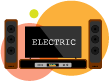I-Frame interval u sustavima sigurnosnih kamera
I-Frame i I-Frame Interval dva su pojma koji stvaraju zabunu prilikom postavljanja sustava sigurnosnih kamera. Koji su to pojmovi i što znače u kontekstu CCTV-a?
Da biste razumjeli ove pojmove, morate znati kako se video okviri stvaraju. Na osnovnoj razini, videoisječak se sastoji od niza okvira. Obično se označava kao FPS (frames per second), svaki kadar je statična slika koja kada se reproducira u nizu stvara pokretnu sliku.
Videozapis koji ima 30 sličica u sekundi znači da postoji 30 "nepokretnih slika" koje će se reproducirati za svaku sekundu videozapisa. Kada se te slike/kadrovi reproduciraju uzastopno i brzo, stvaraju ono što nazivamo videom.
Ako uzmemo 30 uzastopnih okvira i raširimo ih, vidjet će mnogo elemenata koji su prilično identični.
Uzmimo primjer, netko priča stojeći pred zidom. Malo je vjerojatno da će se informacije okvira o tom zidu promijeniti. Kao rezultat toga, puno od ovih 30 okvira bit će izgubljena propusnost koja se koristi za prijenos informacija da se nešto uopće nije promijenilo (u našem slučaju, zid).
Očito je razvijena tehnika kompresije videa koja dijeli okvire u blokove i zatim traži redundancije između blokova. Dakle, ako se zid u našem primjeru neće promijeniti, zašto jednostavno ne biste nastavili koristiti iste blokove u sljedećim okvirima kako biste smanjili prostor ili propusnost? Ovdje na scenu stupaju takozvani I-okvir i interval I-okvira.
Što je I-Frame u sustavima sigurnosnih kamera?
I-frame je puni okvir slike u videu i kodiran je bez reference na druge okvire. Sljedeći okviri (zvani delta okviri) sadrže samo informacije koje su promijenjene.
Videokompresija se postiže usporedbom okvira koji slijede I-okvir (ključni okvir) i samo slanjem promjena do sljedećeg generiranog I-okvira. Mnogi sigurnosni sustavi dopuštaju korisniku odabir učestalosti generiranja ovog I-okvira.
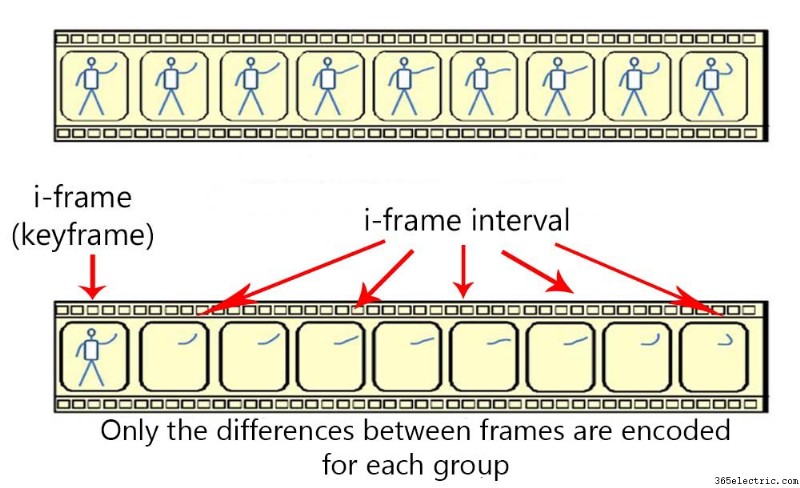 Drugim riječima, I-okvir je okvir koji se koristi kao primarna referentna točka koja se uspoređuje s drugim okviri u toku. Ova je tehnika namijenjena smanjenju propusnosti samo jednom slanjem cijele početne slike (I-okvir), zatim djelomičnih okvira (zvanih p-okvir) koji sadrže samo promjene u sceni od početnog I-okvira.
Drugim riječima, I-okvir je okvir koji se koristi kao primarna referentna točka koja se uspoređuje s drugim okviri u toku. Ova je tehnika namijenjena smanjenju propusnosti samo jednom slanjem cijele početne slike (I-okvir), zatim djelomičnih okvira (zvanih p-okvir) koji sadrže samo promjene u sceni od početnog I-okvira.
This method allows for frames that are much smaller in size because they are only pulling the changes in reference to the original I-frame. By doing this, the system can save space and bandwidth.
What is I-Frame Interval in Security CCTV Systems?
The number of interval frames between two I-frames. As we explained above, I-frames (also called keyframes) are used to record information about the entire image. The larger the value of the I-frame interval, the smaller the storage space occupied by the compressed video.
When you select H.264+ or H.265+ on the camera’s encoding setting, the I-frame interval setting is greyed out because it is set and managed automatically and you can’t change it. In other codecs such as H.264H or H.265, you can actually modify the value of the I-frame interval.
Most manufacturers today will allow you to control the I-frame interval which by the way it’s named differently depending on the manufacturer. By default, most security systems use 1 I-frame every 30 images. You can lower this down and there are some tradeoffs in doing so. Keep in mind these tips when modifying the I-frame or the I-frame interval of your camera system:
- Increasing the number of I-frames improves the video quality, but uses more bandwidth. You’ll have fewer recorded days on your camera system.
- The lower the number on the I-frame interval, the smaller the interval between I-frames (the keyframes), and the better the overall quality. But, it will use more bandwidth and reduce and take more space on the hard drive.
Most of the time there’s no need to change the default value of the I-frame and the I-frame interval. However, if you think that your picture quality is not good enough, then you can access the encoding settings and play with these settings until you’re happy with the result. Below we’ve listed the optimized I-frame settings for a few manufacturers.
Recommended I-frame interval settings for Hikvision and their OEMs. The I-frame interval value is recommended to be 50. However, you can try 30 or even 60 and see if you’re okay with the picture.
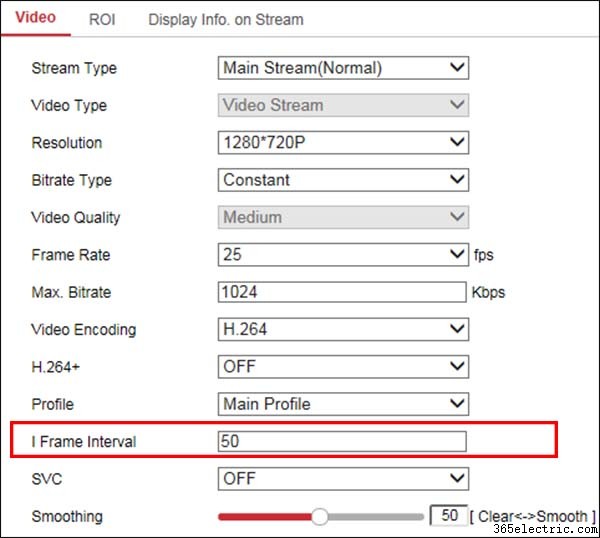
Recommended I-frame interval settings for Dahua and their OEMs is 60. You can try higher as well to check if you notice any difference. Most likely, there’s no need to modify the default values.
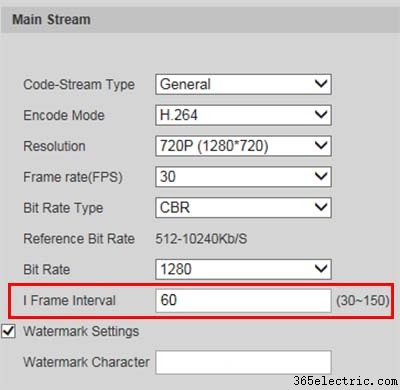 Recommended I-frame interval settings for Axis camera systems. In this case, they call it GOP length which stands for “group of pictures”.
Recommended I-frame interval settings for Axis camera systems. In this case, they call it GOP length which stands for “group of pictures”. 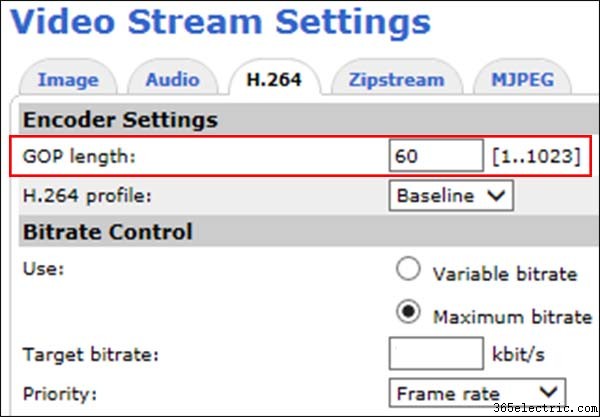 Recommended I-frame interval settings for Foscam cameras and their systems. Here it is called “Key Frame Interval”. As we mentioned, the term varies between manufacturers.
Recommended I-frame interval settings for Foscam cameras and their systems. Here it is called “Key Frame Interval”. As we mentioned, the term varies between manufacturers.
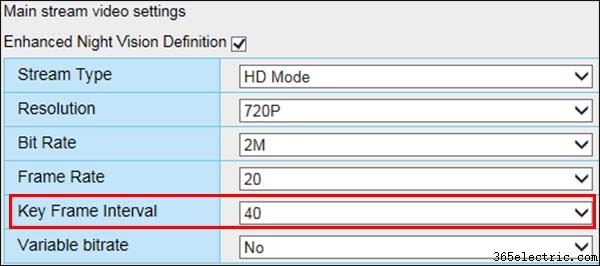
The I-frame interval values recommended above offer a stable stream and a good picture quality. However, you can modify them accordingly to match your situation. Keep in mind, the more I-frames and the shorter the I-frame intervals the more bandwidth will be used and less space on the hard drive. You may need to keep it balanced.
From our experience, it’s okay if you use the default values that the camera comes with. The difference varies on the light conditions and sometimes can be minuscule. If necessary, increase the I-frame value only on cameras that are deemed important on your setup.