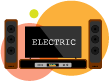Kako postaviti Patchbay u studiju
Što je Patchbay?
Patchbay djeluje kao središte za povezivanje svih komponenti vašeg studija zajedno, uključujući mikrofone, pretpojačala, vanbrodske efekte, miksete, slušalice ili bilo koji audio izvor ili odredište u vašem sustavu.
Prije nego što sam imao patchbay, stalno sam odspajao i spajao kabele s ulaza i izlaza svoje opreme. Ali sada mogu ostaviti sve spojeno na patchbay i jednostavno upotrijebiti patch kabel za izradu prilagođenih veza prema potrebi. To mi štedi puno vremena za postavljanje, sprječava greške u krpanju koje koštaju još više vremena, a također štiti moju opremu i kabele od stalnog trošenja i habanja.
Na poleđini ovog ¼” TRS patchbay-a, pronaći ćete 24 ulazna priključka u gornjem redu i 24 izlazna priključka na dnu. Tih 48 utičnica na stražnjoj strani odgovara 48 utičnica na prednjoj strani patchbaya. Dakle, možete držati svu svoju opremu priključenu na utičnice na stražnjoj strani i postaviti prilagođene tokove signala spajanjem prednjih utičnica s patch kabelima.

Kako postaviti Patchbay
Kada postavljate svoj patchbay, važno je razmišljati o općem protoku signala u vašem studiju. Na taj način možete rasporediti svoj patchbay tako da osnovne funkcije vašeg studija budu postavljene prema zadanim postavkama, bez potrebe za patch kabelima. To je moguće zahvaljujući značajci ugrađenoj u većinu audio patchbaya, koja se zove normalizacija.
Zamislite svaki okomiti par utičnica na vašem patchbayu kao modul. Postoje tri opća načina rada, a način rada koji odaberete odredit će kako će taj modul funkcionirati.
Prolazni način
Prvi i najosnovniji način rada je 'Thru' način. To znači da će gornja utičnica na stražnjoj strani jednostavno teći u gornju utičnicu na prednjoj strani, a donja utičnica na prednjoj strani jednostavno će teći u donji red na stražnjoj strani. U ovom načinu rada gornja i donja utičnica rade neovisno.
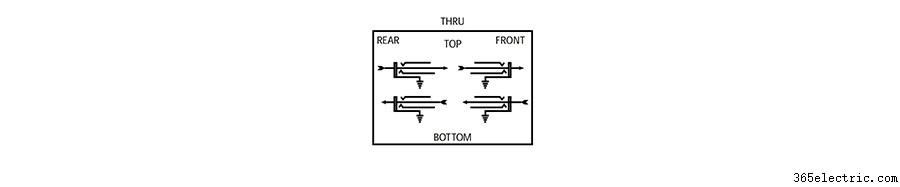
Polunormalno
Drugi mod se naziva polunormalan. U polu-normalnom načinu rada, priključci na stražnjoj strani i dalje odgovaraju utičnicama na prednjoj strani (baš kao u 'Thru' načinu rada), ali će signal s gornje utičnice prema zadanim postavkama automatski teći do donje utičnice kada nema spojnog kabela je povezan. U polunormalnom načinu rada, ova zadana veza se prekida kada spojite nešto na donju utičnicu na prednjoj ploči. Drugim riječima, izlazni priključak na vrhu teče u ulazni priključak na dnu osim ako nešto drugo nije spojeno na taj ulazni priključak.
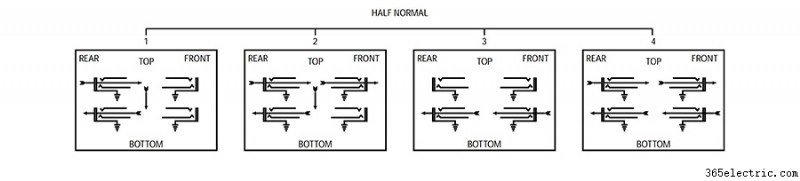
Normalizirano
Treći mod se naziva full-normal. U potpuno normalnom načinu rada, zadana veza od vrha do dna bit će prekinuta kada se kabel spoji na gornji ili donji priključak na prednjoj ploči. So, connecting a patch cable to the output or the input jack will break the default connection.
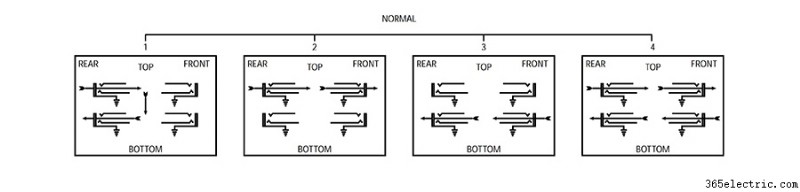
Patchbay Layout
There are lots of uses for each of these modes and the possibilities are endless, but here are some examples of how I have set up my patchbay to meet the needs of the various devices in my studio.
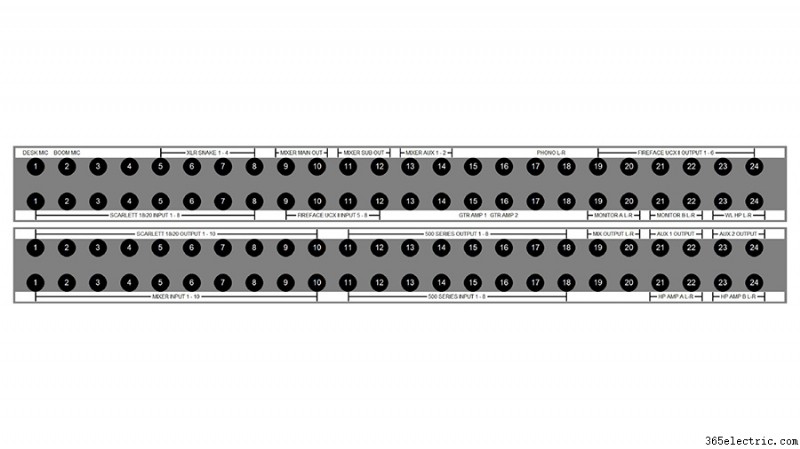
The top left corner of my patchbay is where my microphones come in. Some of my microphones (like this boom mic) are directly wired into the top row of jacks on the back of my patchbay. Alternatively, I could have an XLR panel in the back of the room that connects to the top row of jacks on the back of the patchbay. That way, I could connect a microphone to that XLR panel which would then be available on the top row of my patchbay.
I will almost always want my microphones to connect to the microphone preamps on my audio interface, so I’ve set these jacks up in full-normal mode. This means the mics will be connected to my interface by default without any patching. But if I want to patch the microphone to a different mic preamp I can simply do so with a patch cable.
I chose to use full-normal instead of half-normal, because I don’t want to accidentally connect my microphone to two preamps that are both supplying phantom power. When I connect a patch cable to the top jack, it automatically breaks the connection to my interface. This also prevents me from connecting two microphones to the same audio interface preamp.
The other essential connections for my typical workflow are set up using half-normal mode. For example, my interface outputs flow directly to the input of my monitors. If I want to patch my turntable directly into my monitors for a pure analog connection, I can patch from my phono output jacks to the monitor input jacks and bypass the other components of the system. Given that this is set up in half-normal mode, the default connection from the interface outputs will be broken when I connect to the monitor input jacks.
Half-normal jacks also provide a way to split a signal. Let’s say I want to send my interface output to the input of my monitors while also sending that output to my wireless headphones. I just patch the output of my interface to the input of my wireless headphone transmitter and the signal still flows down to the speakers, because nothing is connected to the bottom jack. Remember – in half-normal mode, the connection is only broken when there is a plug in the bottom jack.
I use ‘Thru’ mode for my outboard effects and preamps because I don’t want the outputs of my compressor or outboard preamps to feed into their own inputs and create a feedback loop. Setting these modules to ‘Thru’ mode keeps the top jack and bottom jack independent from one another, meaning I need to manually patch these devices anytime I want to use them.
Which Patchbay Should You Use?
I have two 48-point ¼-inch TRS patchbays. One is a Neutrik, which costs about $100. The other is a Samson S-Patch Plus, which is a little more expensive. I’ve had some time to compare these two options and I think the Samson is well worth the extra money.
If I want to change the mode on any module in the Samson S-Patch Plus, I just need to toggle the switch between the top and bottom jack.

In order to switch the mode on one of the Neutrik modules, I need to disconnect the jacks from the front and back, remove the front panel of the entire patchbay, take the module out, flip it around, and reassemble everything.
This has caused me a few headaches as I have continued to add components and shift things around on the patchbays, so I would definitely recommend going with the Samson S-Patch Plus if you’re on the fence.
You should also consider how much space you have and how many connections you’ll need. These two 48-port patchbays take up 1RU of rack space each, which can really add up…
If you’ve got a larger collection of components or less rack space to work with, you may want to look into a TT (or tiny telephone connector) patchbay instead. These will be more space efficient, as the density of connection points is much greater with these smaller connectors.
You will also find patchbays that have multi-channel connectors in the rear rather than the same connection type on front and back. This can make for a cleaner setup, utilizing multi-channel fanouts rather than an individual cable on the rear panel for each connection.